|
Buy ReadWrite Kanji 1.1 Full Version
|
 |
|
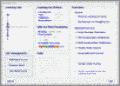 |
ReadWrite Kanji by Declan Software
Supported languages: English
Supported OS: WinXP / Windows2000
Downloaded: 1920 times
|
READWRITE KANJI teaches the complete 1945 jouyou Japanese kanji characters.
The program is based around a "Learning List" which groups a sub-set of the total
1000 kanji. This allows students to concentrate their efforts on a smaller number
of kanji at any one time. A kanji moves off the Learning List after it has been
learned and is automatically replaced by an, as of yet, unlearned kanji. In that
way the size of the learning list reamains constant. Users can change the size of
the learning list by manually adding or removing kanji.
A number of exercises are included which are used to gauge progress. A kanji
graduates from the learning list only after all the exercises for that kanji have
been correctly answered. The exercises must be answered correctly consecutively -
meaning that getting on exercise wrong resets that kanji's score for all exercises
and each exercise needs to be redone.
Exercises include:
* Meaning Multiple Choice Exercise
* ON Pronunciation Multiple Choice Exercise
* KUN Pronunciation Multiple Choice Exercise
* Stroke Order Exercise
* Grid Seearch Exercise
A flashcard-like Review feature allows student to preview all that details of each
kanji in the learning list. The Review feature displays a kanji's stroke order (with
animation), meaning, ON and KUN pronunciations as well as a number of examples of
the kanji's use in Japanese words or phrases.
Also included is a stroke order practice feature. The stroke order practice is not
required to be completed to graduate a kanjo off the learning list but is included
as an extra feature that provides students with real-time practice at writing
the kanji.
Keywords: japanese kanji characters katakana hiragana alphabet language japanese language japanese characters japanese writting |
| Other Software by Declan Software |
 |
|
|
|
|
|
|
|
| Our Choice |
 |
|
|
|

