|
Buy Honestech Burn DVD 3.0 Full Version
|
 |
|
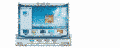 |
Honestech Burn DVD by Honest Technology
Supported languages: English
Supported OS: Win98 / WinME / WinXP / Windows2000
Downloaded: 399 times
|
You can use “Burn DVD” to produce DVD, VCD or SVCD from movie files or music video files saved on your hard disk in various formats (MPEG, AVI, DV-AVI, WMV, ASF). Its simple and intuitive GUI allows anyone to use it easily. All the major features are displayed according to DVD authoring/burning process so that users can create DVD, VCD and SVCD very easily.
You will be able to preserve your precious memories in DVD, VCD or SVCD and give them to your relatives or neighbors as gift.
1) Project Feature: This allows you to save current project and enable you to open it whenever you want.
2) Automatic MPEG Conversion Feature: If original video does not match with DVD, VCD or SVCD, it will be automatically converted to the right format. The converted file will be saved in output folder that users set.
3) Audio Format Selection: This enables audio format to be converted to LPCM in order to be played at PS2. PS2 supports LPCM audio format only.
4) Menu Creation: Users can create custom menu on DVD, VCD and SVCD with unique back ground. User can also skip menu creation if they want.
5) UDF (Universal Disk Format, DVD Image File) Creation: By saving UDF file, users can create DVD any time without going through DVD encoding, authoring, and pre-mastering again. Moreover, if “Burn DVD” application does not recognize DVD burner, users can use other DVD applications to create DVD using UDF file.
6) Test Recording Feature: This allows users to checks proper operation of DVD/CD writer before producing actual disk.
7) XVCD and XSVCD Format Support: XVCD and XSVCD allow higher bit-rate than allowed by VCD and SVCD specification. When this option is turned on, VCD or SVCD with high bit-rate can be created. (Some DVD players might not support XVCD and XSVCD.)
8) Data CD: Supports data burning on a CD media.
Keywords: burn dvd vcd svcd avi mpg.mpeg mp4 divx backup author authorize player write rw encod edit thumbnail data image udf udi movie animation cinema film |
| Other Software by Honest Technology |
 |
|
|
|
| Our Choice |
 |
|
|
|

