|
Buy Clone 2.0.1 Full Version
|
 |
|
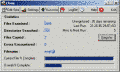 |
Clone by Newton Software
Supported languages: English
Supported OS: Win95 / Win98 / WinME / WinNT 3.x / WinNT 4.x / WinXP / Windows2000
Downloaded: 273 times
|
Clone allows you to backup your files. Clone can be run as either a screen saver or as a standard windows utility. Run as a screensave, clone backups up the data that is important to you while you take a break from your computer. This ensures you have a copy of your most important files backed up.
Clone copies files from one location to another. This can be another directory on your hard disk, another hard disk altogether, your CR-RW drive, your floppy disk / zip disk or a network file server. Clone will copy files to any media that can be mapped as a windows directory. As well as making a backup copy you can specify clone keeps old versions of your files, allowing you to go back to a previous version of a file if required. Clone is incredible easy to run and configure.
Clone keeps a track of how many files it has checked and copied so you always know what the program is doing.
Main Features
1) Backup files and directories to a defined location - as many as you like
2) Uses the date and time, file size or the archive attribute to determine if a file should be copied
3) Run as a standard windows utility or as a screen saver
4) If using screen saver mode you can still run your favourite screen saver as well
5) Backup to any media (including CD-RW) that can be mapped to a windows drive or UNC path
6) Schedule backs to occur at set intervals e.g. every 60 minutes
7) Statistics tell you how many files have been analysed / copied
8) Statistics tell you if any errors have occurred
9) A logfile informs you of any problems that have occurred
10) System tray support. Clone is hidden and doesn't clutter your task bar or desktop
11) Can be set to automatically start when windows is started
12) Keep copies of old versions of files which you can go back to later if required
13) Software developers can keep old version of files for backup and configuration management purposes
14) Easy to use interface
15) Help file included
Keywords: Clone file backup utility screensaver screen saver Tim Newton synchronisation sync synchronization replicate software configuration management CDRW CD-RW UNC path newtonsoftware newton software clone |
|
| Our Choice |
 |
|
|
|

